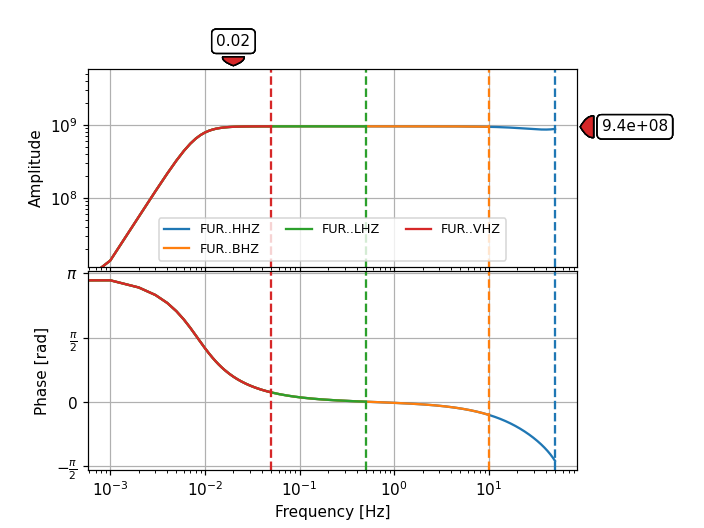obspy.core.inventory.station.Station.plot
- Station.plot(min_freq, output='VEL', location='*', channel='*', time=None, starttime=None, endtime=None, axes=None, unwrap_phase=False, plot_degrees=False, show=True, outfile=None)[source]
Show bode plot of instrument response of all (or a subset of) the station’s channels.
- Parameters:
min_freq (float) – Lowest frequency to plot.
output (str) –
Output units. One of:
"DISP"displacement, output unit is meters
"VEL"velocity, output unit is meters/second
"ACC"acceleration, output unit is meters/second**2
location (str) – Only plot matching channels. Accepts UNIX style patterns and wildcards (e.g.
"BH*","BH?","*Z","[LB]HZ"; seefnmatch())channel (str) – Only plot matching channels. Accepts UNIX style patterns and wildcards (e.g.
"BH*","BH?","*Z","[LB]HZ"; seefnmatch())time – Only show channels active at given point in time.
starttime (
UTCDateTime) – Only show channels active at or after given point in time (i.e. channels ending before given time will not be shown).endtime (
UTCDateTime) – Only show channels active before or at given point in time (i.e. channels starting after given time will not be shown).axes (list of 2
matplotlib.axes.Axes) – List/tuple of two axes instances to plot the amplitude/phase spectrum into. If not specified, a new figure is opened.unwrap_phase (bool) – Set optional phase unwrapping using NumPy.
plot_degrees (bool) – if
Trueplot bode in degreesshow (bool) – Whether to show the figure after plotting or not. Can be used to do further customization of the plot before showing it.
outfile (str) – Output file path to directly save the resulting image (e.g.
"/tmp/image.png"). Overrides theshowoption, image will not be displayed interactively. The given path/file name is also used to automatically determine the output format. Supported file formats depend on your matplotlib backend. Most backends support png, pdf, ps, eps and svg. Defaults toNone.
Basic Usage
>>> from obspy import read_inventory >>> sta = read_inventory()[0][0] >>> sta.plot(0.001, output="VEL", channel="*Z")
(Source code, png)