Creating a StationXML file from Scratch
Creating a custom StationXML file is a task that sometimes comes up in seismology. This section demonstrates how to it with ObsPy. Please note that this is not necessarily easier or more obvious then directly editing an XML file but it does provider tighter integration with the rest of ObsPy and can guarantee a valid result at the end.
Note that this assumes a certain familiarity with the FDSN StationXML standard. We’ll create a fairly simplistic StationXML file and many arguments are optional. ObsPy will validate the resulting StationXML file against its schema upon writing so the final file is assured to be valid against the StationXML schema.
The following illustration shows the basic structure of ObsPy’s internal representation.
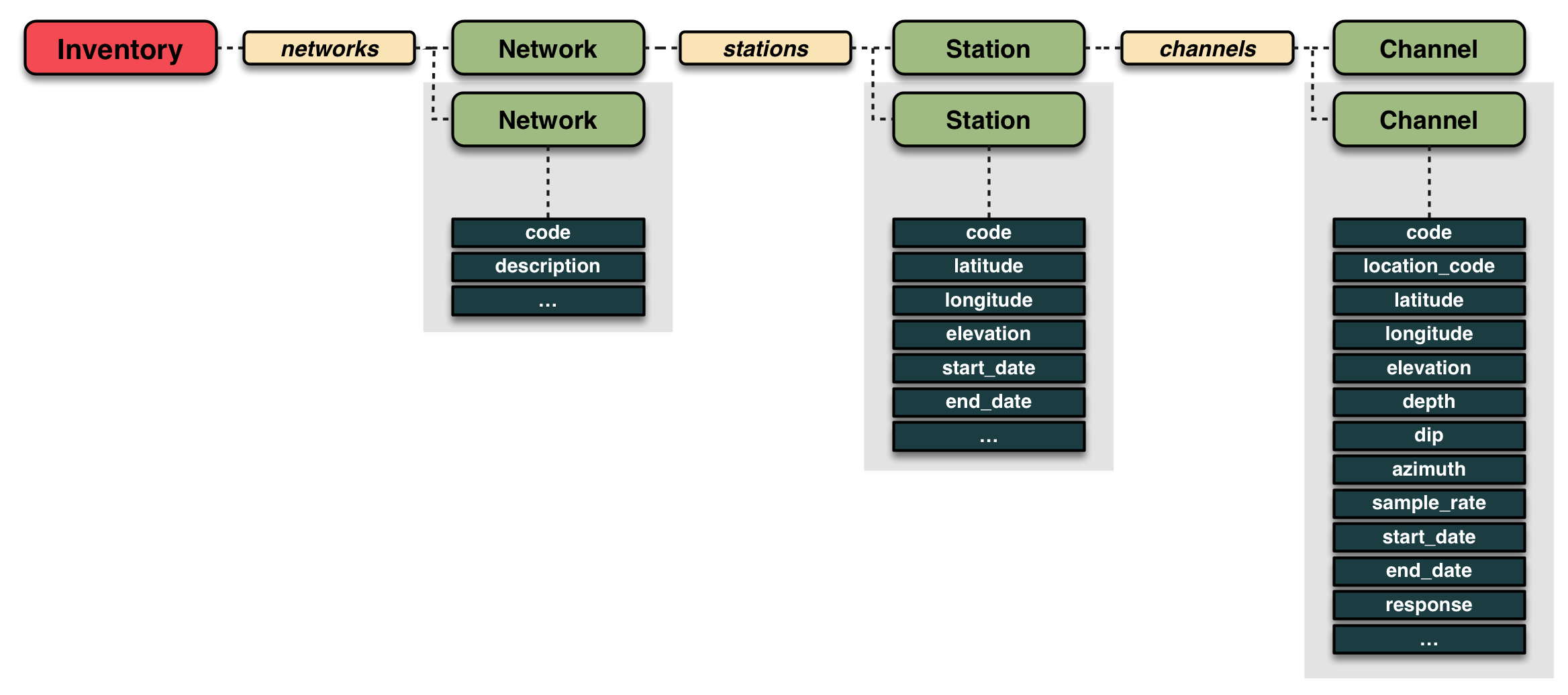
Each big box will be an object and all objects will have to be hierarchically
linked to form a single Inventory
object. An inventory can contain any number of
Network objects, which in turn can
contain any number of Station objects,
which once again in turn can contain any number of
Channel objects. For each channel, the
instrument response can be stored as the
response attribute.
Instrument Response can be looked up and attached to the channels from the IRIS
DMC Library of Nominal Responses for Seismic Instruments (NRL) using
ObsPy’s NRL client.
import obspy
from obspy.core.inventory import Inventory, Network, Station, Channel, Site
from obspy.clients.nrl import NRL
# We'll first create all the various objects. These strongly follow the
# hierarchy of StationXML files.
inv = Inventory(
# We'll add networks later.
networks=[],
# The source should be the id whoever create the file.
source="ObsPy-Tutorial")
net = Network(
# This is the network code according to the SEED standard.
code="XX",
# A list of stations. We'll add one later.
stations=[],
description="A test stations.",
# Start-and end dates are optional.
start_date=obspy.UTCDateTime(2016, 1, 2))
sta = Station(
# This is the station code according to the SEED standard.
code="ABC",
latitude=1.0,
longitude=2.0,
elevation=345.0,
creation_date=obspy.UTCDateTime(2016, 1, 2),
site=Site(name="First station"))
cha = Channel(
# This is the channel code according to the SEED standard.
code="HHZ",
# This is the location code according to the SEED standard.
location_code="",
# Note that these coordinates can differ from the station coordinates.
latitude=1.0,
longitude=2.0,
elevation=345.0,
depth=10.0,
azimuth=0.0,
dip=-90.0,
sample_rate=200)
# By default this accesses the NRL online. Offline copies of the NRL can
# also be used instead
nrl = NRL()
# The contents of the NRL can be explored interactively in a Python prompt,
# see API documentation of NRL submodule:
# http://docs.obspy.org/packages/obspy.clients.nrl.html
# Here we assume that the end point of data logger and sensor are already
# known:
response = nrl.get_response( # doctest: +SKIP
sensor_keys=['Streckeisen', 'STS-1', '360 seconds'],
datalogger_keys=['REF TEK', 'RT 130 & 130-SMA', '1', '200'])
# Now tie it all together.
cha.response = response
sta.channels.append(cha)
net.stations.append(sta)
inv.networks.append(net)
# And finally write it to a StationXML file. We also force a validation against
# the StationXML schema to ensure it produces a valid StationXML file.
#
# Note that it is also possible to serialize to any of the other inventory
# output formats ObsPy supports.
inv.write("station.xml", format="stationxml", validate=True)