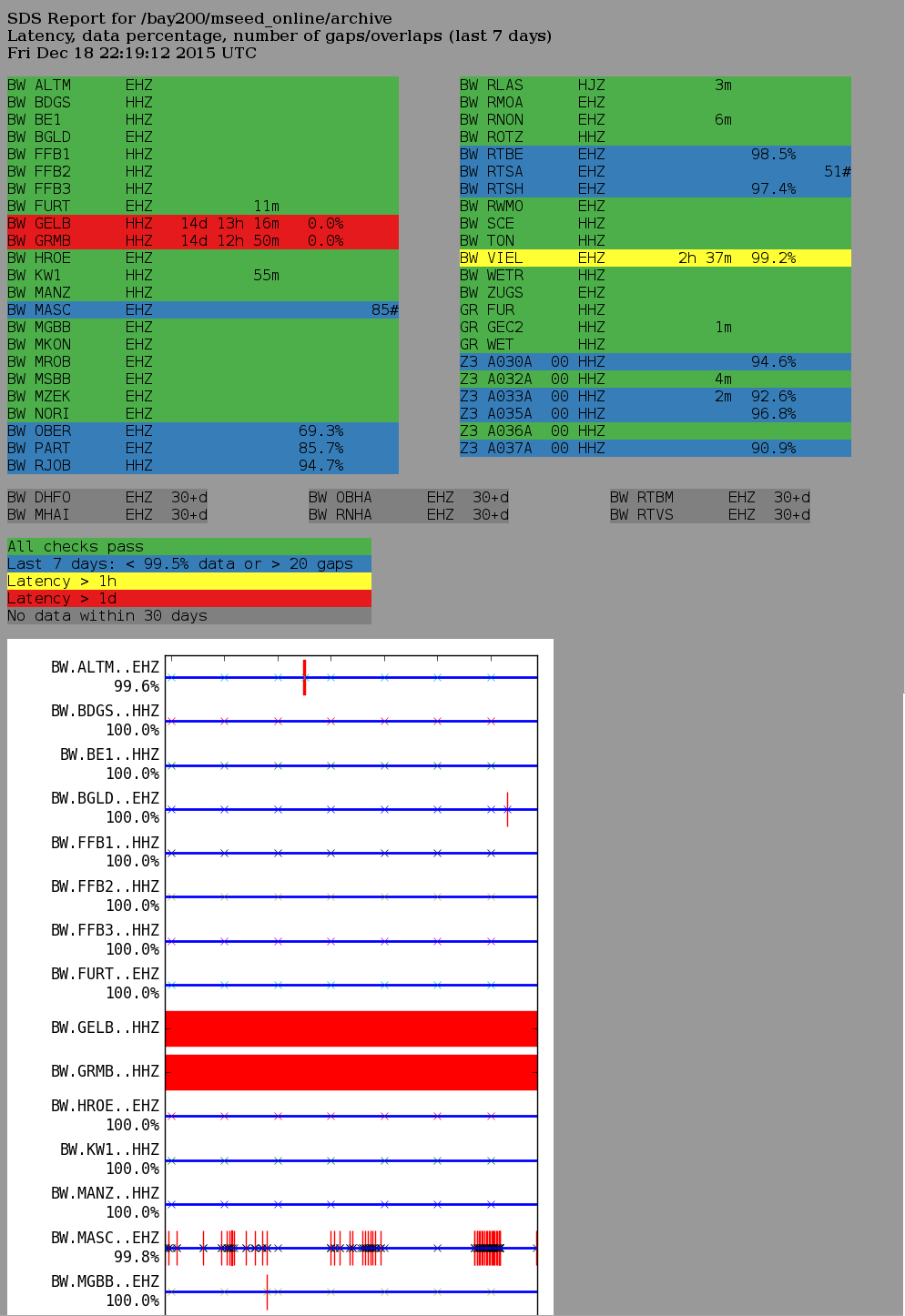obspy.scripts.sds_html_report
Note
This script automatically installs during the setup procedure with the
name $ obspy-obspy.scripts.sds_html_report. For more info on the command line options,
please run $ obspy-obspy.scripts.sds_html_report --help.
Alternatively you can also execute $ python -m obspy.scripts.sds_html_report.
Build a quality control HTML page.
Build QC html page with information on latency, data availability percentage and gap/overlap count from a local SDS archive.
Example
For a full scan, computing list of streams to check and data availability percentage and gaps (note how to specify an empty location code):
$ obspy-sds-report -r /bay200/mseed_online/archive -o /tmp/sds_report -l "" -l 00 -c EHZ -c HHZ -c ELZ -i BW.PFORL..HJZ -i BW.RLAS..HJZ
For a subsequent update of latency only:
$ obspy-sds-report -r /bay200/mseed_online/archive -o /tmp/sds_report --update
Screenshot of resulting html page (cut off at the bottom):