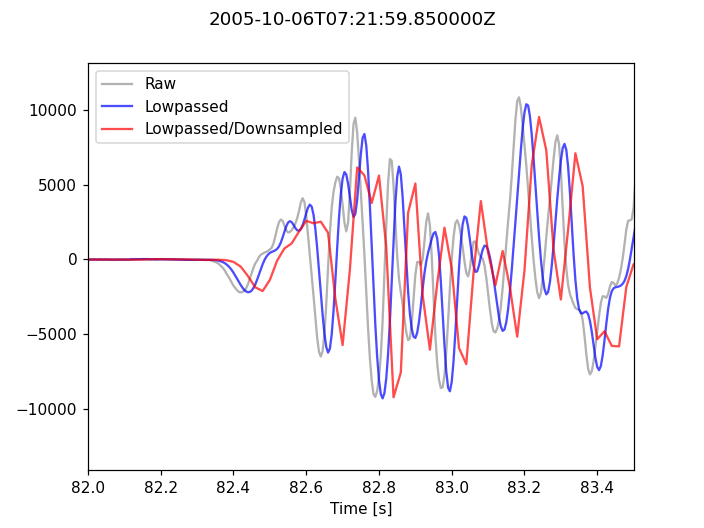Downsampling Seismograms
The following script shows how to downsample a seismogram. Currently, a simple
integer decimation is supported. If not explicitly disabled, a low-pass filter
is applied prior to decimation in order to prevent aliasing. For comparison,
the non-decimated but filtered data is plotted as well. Applied processing
steps are documented in trace.stats.processing of every single Trace. Note
the shift that is introduced because by default the applied filters are not of
zero-phase type. This can be avoided by manually applying a zero-phase filter
and deactivating automatic filtering during downsampling (no_filter=True).
import numpy as np
import matplotlib.pyplot as plt
import obspy
# Read the seismogram
st = obspy.read("https://examples.obspy.org/RJOB_061005_072159.ehz.new")
# There is only one trace in the Stream object, let's work on that trace...
tr = st[0]
# Decimate the 200 Hz data by a factor of 4 to 50 Hz. Note that this
# automatically includes a lowpass filtering with corner frequency 20 Hz.
# We work on a copy of the original data just to demonstrate the effects of
# downsampling.
tr_new = tr.copy()
tr_new.decimate(factor=4, strict_length=False)
# For comparison also only filter the original data (same filter options as in
# automatically applied filtering during downsampling, corner frequency
# 0.4 * new sampling rate)
tr_filt = tr.copy()
tr_filt.filter('lowpass', freq=0.4 * tr.stats.sampling_rate / 4.0)
# Now let's plot the raw and filtered data...
t = np.arange(0, tr.stats.npts / tr.stats.sampling_rate, tr.stats.delta)
t_new = np.arange(0, tr_new.stats.npts / tr_new.stats.sampling_rate,
tr_new.stats.delta)
plt.plot(t, tr.data, 'k', label='Raw', alpha=0.3)
plt.plot(t, tr_filt.data, 'b', label='Lowpassed', alpha=0.7)
plt.plot(t_new, tr_new.data, 'r', label='Lowpassed/Downsampled', alpha=0.7)
plt.xlabel('Time [s]')
plt.xlim(82, 83.5)
plt.suptitle(tr.stats.starttime)
plt.legend()
plt.show()
(Source code, png)