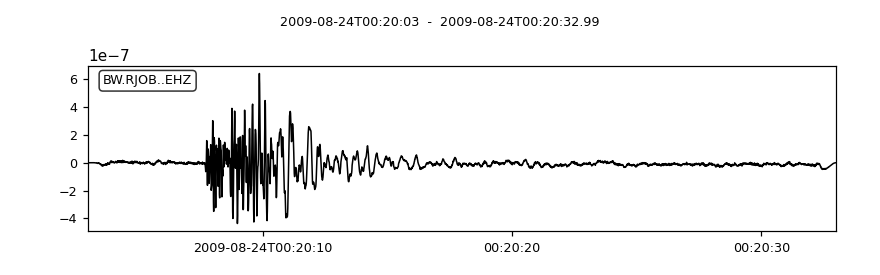obspy.core.trace.Trace.simulate
- Trace.simulate(paz_remove=None, paz_simulate=None, remove_sensitivity=True, simulate_sensitivity=True, **kwargs)[source]
Correct for instrument response / Simulate new instrument response.
- Parameters:
paz_remove (dict, None) – Dictionary containing keys
'poles','zeros','gain'(A0 normalization factor). Poles and zeros must be a list of complex floating point numbers, gain must be of type float. Poles and Zeros are assumed to correct to m/s, SEED convention. UseNonefor no inverse filtering.paz_simulate (dict, None) – Dictionary containing keys
'poles','zeros','gain'. Poles and zeros must be a list of complex floating point numbers, gain must be of type float. OrNonefor no simulation.remove_sensitivity (bool) – Determines if data is divided by
paz_remove['sensitivity']to correct for overall sensitivity of recording instrument (seismometer/digitizer) during instrument correction.simulate_sensitivity (bool) – Determines if data is multiplied with
paz_simulate['sensitivity']to simulate overall sensitivity of new instrument (seismometer/digitizer) during instrument simulation.
This function corrects for the original instrument response given by paz_remove and/or simulates a new instrument response given by paz_simulate. For additional information and more options to control the instrument correction/simulation (e.g. water level, demeaning, tapering, …) see
simulate_seismometer().paz_remove and paz_simulate are expected to be dictionaries containing information on poles, zeros and gain (and usually also sensitivity).
If both paz_remove and paz_simulate are specified, both steps are performed in one go in the frequency domain, otherwise only the specified step is performed.
Note
Instead of the builtin deconvolution based on Poles and Zeros information, the deconvolution can be performed using evalresp instead by using the option seedresp (see documentation of
simulate_seismometer()and the ObsPy Tutorial.Note
This operation is performed in place on the actual data arrays. The raw data is not accessible anymore afterwards. To keep your original data, use
copy()to create a copy of your trace object. This also makes an entry with information on the applied processing instats.processingof this trace.Example
>>> from obspy import read >>> from obspy.signal.invsim import corn_freq_2_paz >>> st = read() >>> tr = st[0] >>> paz_sts2 = {'poles': [-0.037004+0.037016j, -0.037004-0.037016j, ... -251.33+0j, ... -131.04-467.29j, -131.04+467.29j], ... 'zeros': [0j, 0j], ... 'gain': 60077000.0, ... 'sensitivity': 2516778400.0} >>> paz_1hz = corn_freq_2_paz(1.0, damp=0.707) >>> paz_1hz['sensitivity'] = 1.0 >>> tr.simulate(paz_remove=paz_sts2, paz_simulate=paz_1hz) ... <...Trace object at 0x...> >>> tr.plot()
(Source code, png)